When I make a seaborn.kdeplot with the shade parameter set as True, the background is white. This background does not extend to the whole plot if there is something else that is plotted on a wider range (here, the blue line). How can I get kdeplot to "extend" to the whole plot?
(Eventually, having the first shade of kdeplot being transoarent would also make the trick)
The example:
import seaborn as sns
import numpy as np
import matplotlib.pyplot as plt
plt.plot([-3, 3],[0,60])
points = np.random.multivariate_normal([0, 0], [[1, 2], [2, 20]], size=1000)
sns.kdeplot(points, shade=True)
plt.show()