To know if tableview's edit or insert which operation is committed then it can be known using UITableView delegate method
- (void)tableView:(UITableView *)tableView commitEditingStyle:(UITableViewCellEditingStyle)editingStyle forRowAtIndexPath:(NSIndexPath *)indexPath
{
if(editingStyle == UITableViewCellEditingStyleDelete)
{
//delete operation
}
else if(editingStyle == UITableViewCellEditingStyleInsert)
{
//insert operation
}
}
To know if tableview is in editing state then use UITableView's editing property
if ([tableView isEditing])
{
//TableView in editing mode so do any remaining operation need to be done
}
else
{
//TableView in not in editing mode
}