I'm working on a project that requires groups of objects. I want to add something to a group after the group has already been drawn on the canvas. I put the gist of what I want to accomplish in the following jsfiddle: http://jsfiddle.net/85x3hzx7/2/
First off, I draw a grid in order to help visualize the position. I added the following line in order to have an origin that starts at the top left:
fabric.Object.prototype.originX = true; fabric.Object.prototype.originY = true;
Which is a line suggested by the creator of the library in order to use inheritance to set the origin to the top left for each object (see: Canvas coordinates in Fabric.js have offset). Leaving out this line of code gives a funky result. In the jsfiddle I added multiple blocks of code in order to try and accomplish my goal:
- In code block 1, I add a Rectangle in a group and position that group to (100,100). This works nicely as expected:
- In code block 2, I define a Circle and add it to the group. This results in some funky positioning and changing of the dimensions of the group:
- Setting the circle to position (0,0) places it in what I think is the center of the previous bounding box, which doesn't make much sense to me since my origins are defined as top/left:

How do I position the circle so that it is in the top left corner of the rectangle AFTER having already created the group? There might be a bug at play here, or perhaps I'm not grasping the concept of positioning inside groups, and what adding something to a group does to the position/dimensions.