Consider a test.csv file (it could be generated by any text editor):
And the textstream behind is (if generated by programming):
1,2,3,\n4,5,6,\n7,8,9,\n10,11,12,\n13,14,15,
If opened in Microsoft Office Excel, it might looked like:
To read this .csv file to the model of your QTableView:
QStandardItemModel *model = new QStandardItemModel;
QFile file("test.csv");
if (file.open(QIODevice::ReadOnly)) {
int lineindex = 0; // file line counter
QTextStream in(&file); // read to text stream
while (!in.atEnd()) {
// read one line from textstream(separated by "\n")
QString fileLine = in.readLine();
// parse the read line into separate pieces(tokens) with "," as the delimiter
QStringList lineToken = fileLine.split(",", QString::SkipEmptyParts);
// load parsed data to model accordingly
for (int j = 0; j < lineToken.size(); j++) {
QString value = lineToken.at(j);
QStandardItem *item = new QStandardItem(value);
model->setItem(lineindex, j, item);
}
lineindex++;
}
file.close();
}
(You could manipulate the code to meet you table format)
[Result]