I have created a new virtual device on Genymotion but I can not get it to run. When I click on the "Start" button on the Genymotion GUI nothing happens.
I was able to run the virtual device from Virtual Box. The virtual device is apparently well configured, with internet working and all.
My current environment:
- OS X 10.10.1
- Genymotion 2.3.1
- Virtual Box 4.3.20 r96996
It is worth mentioning that I recently formatted the computer and installed everything (even Yosemite) from scratch, so I could me missing a dependency or something.
Any help or tip on how to fix it or get logs to know what the real problem is will be appreciated.
Thanks