I have an image that has opacity:
When I try load it with:
$img = imagecreatefrompng('cheek-01.png');
header('Content-Type: image/png');
imagepng($img);
it will become:
I want to add (merge) this image with another image (I know how can merge two png images).
What is the problem and how can I load it with GD library without losing opacity?
Update
My goal is merge some images where some of them have alpha (different opacity, like the above image), but when I merge them the alpha information is lost.
<?php
$background = imagecreatetruecolor(3508, 2480);
// set background to white
$white = imagecolorallocate($background, 255, 255, 255);
imagefill($background, 0, 0, $white);
$dest = $background;
$items = array(
'cloth-1763-1249' => 'cloth-01.png',
'skin-167-59' => "skin-01.png",
'cheek-2247-1193' => 'cheek-09.png',
'hair-167-59' => 'hair-07.png'
);
foreach ($items as $i => $item) {
$src = imagecreatefrompng($item);
imagealphablending($src, true);
imagesavealpha($src, true);
imagecolortransparent($src, 2130706432);
$src_x = imagesx($src);
$src_y = imagesy($src);
$list = explode('-', $i);
//var_dump($list);
imagecopymerge($dest, $src, intval($list[1]), intval($list[2]), 0, 0, $src_x, $src_y, 100);
imagealphablending($dest, true);
imagesavealpha($dest, true);
}
header('Content-Type: image/png');
imagepng($dest);