Figured this would be somewhere on the site since all 3 example images are like that:
Maybe its done with phonegap? No worries there.
I tried setting the ons-navigator and various items to transparent, background colors all over, etc.
Anyone know how to set the background to look like their examples?
- I should note I am using a carousel and list, its not just a regular page, but the menu, list, carousel items etc all show background colors.
