I'm running into a strange AutoLayout related issue when I use a UIScrollView (the issue does not occur without it).
I have a UIScrollView that is constrained to the boundaries of a UIView (contained within a UIViewController), and within that, I am attempting to place a UILabel and UITextField side by side. I have constrained the UILabel to the left and upper boundaries, with it's width and height constrained (see screenshot below):

Right next to this UILabel is a UITextField, which is constrained to the left, top, and right, as well as having the height constrained. However, this results in a "Misplaced Views" warning, that states "Expected width = 163, Actual width = 413", shown in the screenshot below:
When I choose to "Reset to Suggested Constraints", the "Misplaced Views" issue disappears, but in it's place I am left with a width constraint of 413 points, which is something I'm hoping to avoid, as I would not like this UIViewController to be horizontally scrollable on smaller devices.