When I press ESC or F5 key in many windows (like Preview) of MacOS Yosemite (10.10.1), or El Capitan (10.11.5) an autocomplete menu appear, and sometimes auto insert the first word in the document I am, what is very inconvenient. It modifies PDF's, docs, and many other documents accidentally.
How can I disable it?