I'm posting my final solution here. The reason I wanted to do this kind of plot to begin with, was to display information about the distribution shape, shift in means, and outliers in the same figure. With mwaskom's pointers and some other tweaks I finally got what I was looking for.
 The left hand figure is there as a comparison with all data points plotted as lines and the right hand one is my final figure. The thick grey line in the middle of the violin is the bootstrapped 99% confidence interval of the mean, which is the white horizontal line, both from pointplot. The three dotted lines are the standard 25th, 50th and 75th percentile and the lines outside that are the caps of the whiskers of a boxplot I plotted on top of the violin plot. Individual data points are plotted as lines beyond this points since my data usually has a few extreme ones that I need to remove manually like the two points in the violin below.
The left hand figure is there as a comparison with all data points plotted as lines and the right hand one is my final figure. The thick grey line in the middle of the violin is the bootstrapped 99% confidence interval of the mean, which is the white horizontal line, both from pointplot. The three dotted lines are the standard 25th, 50th and 75th percentile and the lines outside that are the caps of the whiskers of a boxplot I plotted on top of the violin plot. Individual data points are plotted as lines beyond this points since my data usually has a few extreme ones that I need to remove manually like the two points in the violin below.

For now, I am going to to continue making histograms and boxplots in addition to these enhanced violins, but I hope to find that all the information is accurately captured in the violinplot and that I can start and rely on it as my main initial data exploration plot. Here is the final code to produce the plots in case someone else finds them useful (or finds something that can be improved). Lots of tweaking to the boxplot.
import matplotlib as mpl
import matplotlib.pyplot as plt
import seaborn as sns
#change the linewidth which to get a thicker confidence interval line
mpl.rc("lines", linewidth=3)
df = sns.load_dataset("titanic")
df.dropna(inplace=True)
x = 'who'
y = 'age'
fig, (ax1,ax2) = plt.subplots(1,2, sharey=True, figsize=(12,6))
#Left hand plot
sns.violinplot(df[y], groupby=df[x], ax=ax1, inner='stick')
#Right hand plot
sns.violinplot(df[y], groupby=df[x], ax=ax2, positions=0)
sns.pointplot(df[x],df[y], join=False, ci=99, n_boot=1000, ax=ax2, color=[0.3,0.3,0.3], markers=' ')
df.boxplot(y, by=x, sym='_', ax=ax2, showbox=False, showmeans=True, whiskerprops={'linewidth':0},
medianprops={'linewidth':0}, flierprops={'markeredgecolor':'k', 'markeredgewidth':1},
meanprops={'marker':'_', 'color':'w', 'markersize':6, 'markeredgewidth':1.5},
capprops={'linewidth':1, 'color':[0.3,0.3,0.3]}, positions=[0,1,2])
#One could argue that this is not beautiful
labels = [item.get_text() + '\nn=' + str(df.groupby(x).size().loc[item.get_text()]) for item in ax2.get_xticklabels()]
ax2.set_xticklabels(labels)
#Clean up
fig.suptitle('')
ax2.set_title('')
fig.set_facecolor('w')
Edit: Added 'n='
 The left hand figure is there as a comparison with all data points plotted as lines and the right hand one is my final figure. The thick grey line in the middle of the violin is the bootstrapped 99% confidence interval of the mean, which is the white horizontal line, both from pointplot. The three dotted lines are the standard 25th, 50th and 75th percentile and the lines outside that are the caps of the whiskers of a boxplot I plotted on top of the violin plot. Individual data points are plotted as lines beyond this points since my data usually has a few extreme ones that I need to remove manually like the two points in the violin below.
The left hand figure is there as a comparison with all data points plotted as lines and the right hand one is my final figure. The thick grey line in the middle of the violin is the bootstrapped 99% confidence interval of the mean, which is the white horizontal line, both from pointplot. The three dotted lines are the standard 25th, 50th and 75th percentile and the lines outside that are the caps of the whiskers of a boxplot I plotted on top of the violin plot. Individual data points are plotted as lines beyond this points since my data usually has a few extreme ones that I need to remove manually like the two points in the violin below.