I'm writing a OPC proxy program in C#. I want to get the list of all OPC-Server on localhost or remote of the machine. I'm using OPC UA .NET from OPC foundation V1.26
I inspired me from the "sampleDiscovery-Programm" of Softing and I have now my list of servers as ApplicationDescription.
Now I want to see the connected client of a specified server. With the sample "servers_control-Programm" from Softing, I can see all client of a server. But the constructor of this class need servers as StandardServer and the ApplicationConfiguration
public ServerForm(StandardServer server, ApplicationConfiguration configuration)
{
InitializeComponent();
m_server = server;
m_configuration = configuration;
this.ServerDiagnosticsCTRL.Initialize(m_server, m_configuration);
TrayIcon.Text = this.Text = m_configuration.ApplicationName;
this.Icon = TrayIcon.Icon = ConfigUtils.GetAppIcon();
}
How can I use main servers as ApplicationDescription for a servers as StandardServer?