I am currently in a need of a Load test for a web-solution, which requires for a user authentication in Homepage (Welcome Page).
When I seek for the POST SignIn parameters which are passing along with the login credentials using FireBug in FireFox,
i found out that Password, TenantName, UserName, __RequestVerificationToken are the parameters which are passing along with their values for a successful login.
I needed to simulate this process using the JMETER.
Therefore i have made a HTTP REQUEST (Visit Login Page) to Navigate to the page using JMETER, which successfully work.
Within the HTTP REQUEST (Visit Login Page) I have added a Regular Expression Extractor, to Extract the token, since it is necessary to pass the token along with the sign in.
- Reference Name : REQUEST_VERIFICATION_TOKEN
- Reg Expression : input name="__RequestVerificationToken" type="hidden" value="([A-Za-z0-9+=/-\ _]+?)"
- Template : $1$
- Match No. : 1
- Default Value : (blank)
And I have added a separate HTTP Request (Login to Web) for signin along with the Parameters as follows;
- Password : ${Password}
- TenantName : ${TenantName}
- Username : ${Username}
- __RequestVerificationToken : ${REQUEST_VERIFICATION_TOKEN}
But When I Run it, under the View Results Tree, the Response Data is generating as "The anti-forgery token could not be decrypted..."
When i check for the Request displays under View Result Tree,
it displays as
POST data:
Password=123456&TenantName=tenant&Username=admin&__RequestVerificationToken=%24%7BREQUEST_VERIFICATION_TOKEN%7D*
Where in the Request I realized the value for the RequestVerificationToken is not getting initialized.
I was searching for a solution through blogs for two days, where ultimately without a proper assistance I tend to post this question over here.
This is one reference link which is usefully for a extent, from which i used :
http://build-failed.blogspot.com/2012/07/load-testing-aspnet-mvc-part-3-jmeter.html?showComment=1417672985397#c6427302313332055578
Can someone assist me of Why the RequestVerificationToken is not extracting properly, or getting initialized to the variable?
( Ps : please be kind enough to assume that I'm a beginner in JMeter, to be honest, when you are providing your precious reply )