I'm trying to rotate the titleLabel of a UIButton by 45 degrees. The character in the text is '+'.
I can get the title to rotate with
button.titleLabel?.transform = CGAffineTransformMakeRotation(CGFloat(M_PI_4))
But then one end of the '+' symbol is clipped, as in the following screenshots.
I found this, but I couldn't quite follow how the problem was fixed. It's strange that the clipped section still exists within the bounds of the other ends—it doesn't protrude outside the 'square' of the symbol.
I also tried to use Facebook's Pop library, which kind of worked, except I couldn't work out how to do a normal anti-clockwise or clockwise rotation. I used kPOPLayerRotation with M_PI_4 and it did something unexpected. I'm happy to use Pop if someone can provide sample code for basic clockwise/anticlockwise rotation.
A possibly related issue: the centre of the titleLabel moves as well. Is there an easy way to prevent this?
Thanks very much for your help.