Why am I seeing this warning for a class which is a subclass of models.Model (Foo is defined as class Foo(models.Model))? This is wherever I use Foo.objects.filter(...).
Responding to request for more detail with a simplified example:
# ------ models.py ---------
from django.db import models
class Foo(models.Model):
pass
# ------ views.py ---------
from models import Foo
inquiry = Foo.objects.filter(...) # PyCharm gives warning for objects here
...
PyCharm gives no warnings for the import statements in either file.