I am trying to validate a form to make sure the user has entered an integer number and not a string. I can check if the number is an integer as follows:
var possibleNumber = timeRetrieved.text
convertedNumber = possibleNumber.toInt()
// convertedNumber is inferred to be of type "Int?", or "optional Int"
if convertedNumber != nil {
println("It's a number!")
totalTime = convertedNumber!
}
My problem is I want to make sure the user has not entered any text, doubles etc. I only want integer numbers. The following code does not work because it evaluates true if the variable is an integer. What code should I use to evaluate if variable is not an integer?
if convertedNumber != nil {
let alertController = UIAlertController(title: "Validation Error", message: "You must enter an integer number!", preferredStyle: .Alert)
let alertAction = UIAlertAction(title: "OK", style: UIAlertActionStyle.Destructive, handler: {(alert : UIAlertAction!) in
alertController.dismissViewControllerAnimated(true, completion: nil)
})
alertController.addAction(alertAction)
presentViewController(alertController, animated: true, completion: nil)