Are there any tool for monitoring HTTP responses? so open such tool up. give it URL. And it goes to it and brings you back not only body of http response but all http response.
15 Answers
Fiddler2
http://www.fiddlertool.com/fiddler2/version.asp
Fiddler acts as an http proxy, it lets you examine outgoing requests and incoming responses (raw headers, data, everything). It also lets you change requests, resend them and manipulate them directly. It is invaluable.
(source: fiddler2.com)
- 21,988
- 13
- 81
- 109
- 9,938
- 9
- 49
- 62
-
+1 This tool is great and has advantages over browser plugins. For one, you can debug any application that is proxy aware. – Segfault Apr 28 '10 at 13:31
Use Firebug,if you're using FireFox.
(source: getfirebug.com)
Examine HTTP Headers
(source: getfirebug.com)
XMLHttpRequest monitoring

(source: getfirebug.com)
Also checkout the light version Firebug Light which works on all the browsers out of the box. no setup required. Firebug Lite does show Http Response headers and network monitoring but it's good enough to play around with the DOM.
- 21,988
- 13
- 81
- 109
- 42,787
- 22
- 113
- 137
-
+1 for the web developers friend, I thought Fiddler2 first but I use firebug far more frequently. – vfilby Apr 28 '10 at 13:26
If you're looking for a tool allowing to monitor HTTP requests / responses on client side, you should take a look at Fiddler2.
- 5,795
- 2
- 29
- 32
Some options:
- Download "Live HTTP headers" or Firebug add-ons for Firefox
- Use wget with the -s option (if you're on Unix/Linux)
- Download something like Wireshark to see the whole TCP/IP traffic stream
- 22,188
- 6
- 42
- 49
Old question, but there's definitely a few tools available for this. The existing answers here give awesome recommendations if you just need to look at a request/response actively.
If you need to do automation HTTP response monitoring, you can use my tool: https://assertible.com. With this, you can set up requests and make 'assertions' on the response. If the response doesn't match what you expected, you can set up alerts to get notified.
There are, of course, many other ways to approach this. For something more manual, I would recommend Chrome Dev Tools or, for Firefox, Firebug as mentioned in another answer.
Hope it helps!
- 1,620
- 15
- 13
well... I suppose that defines any browser, but if you want to analyze the response in code, cURL is one of the most used tools for networking, not just HTTP but other protocols as well. It will give you the headers as well as the body and allow authentication, etc., all from a command line or embedded elsewhere, as in a PHP script.
- 4,743
- 1
- 20
- 33
I love Burp Suite but this is as much focused on intercepting and modifying HTTP requests as it is monitoring them.
- 7,856
- 3
- 41
- 40
Not the specific tools you are looking for, but I highly recommend getting familiar with tcpdump and/or wireshark packet analyzers if you are into any sort of network programming. The latter has a "Follow TCP Stream" feature to look at the bytes flowing through TCP pipe.
- 82,306
- 11
- 110
- 171
I know this is an old thread, but I came across this thread and wanted to leave a link to PostMan. Great way to simulate requests and examine responses...
- 412
- 3
- 11