I have an app that is intended to be localized into 5 languages via Localizable.strings files. When I view the Project > Info: Localizations information, I see duplicates of some languages (English, French, German) and an unintended language (Japanese).

My Resources in XCode, also appear off. But if I look at the Resources directory in Finder, they appear as I would expect.
I have tried:
- Delete one of the duplicate files, via the - button, both lines disappear and the resource is gone from my Resource tree in XCode and my Resources directory in Finder.
- Product > Clean Build Folder
- Viewing subversion file structure in Versions
I'd appreciate any suggestions and an explanation. I'm using XCode 6.1.1 on Mavericks. Thank you.