I'm currently migrating our NAV 2009 tables to our new NAV 2013 R2 database. I was able to upgrade, import and compile the tables as .fob objects in the new database's object designer, but it seems like they are not really inside the database.
Executing this
use oldDB;
select name from sys.tables;
yields the system table names along with all other tables in the style of company$table. However if I run this
use newDB;
select name from sys.tables;
shows only the system tables.
How is this possible? Are tables saved somewhere else than inside of the database? Since I only imported the tables into the NAV 2013 R2 database there is no company in this db. Could this cause problems?
EDIT: Security rights shouldn't be the issue, since I'm logged in as SA.
EDIT 2: Added pictures of new and old database tables.