I would like to show primefaces barchart with different colors for each bar. the most close I got is like the image:
I would like to have different color those bars, like green for "on time", yellow for "warning " and red for "overdue"
I tried to used model.setSeriesColors("58BA27,FFCC33,F74A4A,F52F2F,A30303");
but if i do that each bar should be a new series, therefore I won't be able to show the labels as I wish (like the image), I got this..
last, how can I make it show 0,1,2,3 (integers) instead repeating 0_0_0_1_1_1_2_2_2 like the image 1 :/
thanks