In portrait mode (first time drawing)

After rotating to landscape, why are the older shapes:
I am using UIBezierPath & CAShapeLayer to draw circles & lines in a custom UIView's layer. The problem is inspite of being able to draw new circles & lines successfully after device is rotated, I am unable to remove the older drawn shapes.
The new shapes drawn after device rotation are perfect, I just need to remove from screen those older shapes sticking in the screen.
Images attached.