Disclaimer: This solution only work for downsampliing, if you know how to upsample video please share it with us
Hi iphoner, unfortunately you need to record it using a higher resolution device and use Handbrake to convert your videos.
I used a iPhone 6+ to record the video using Quicktime and encountered the same issue.
To upload a video for iPhone 6+, you need to upload a video with this format size 1920x1080.
1) Change "Anamorphic" to "custom"
2) unselect "keep aspect ratio"
3) Set the size (width and height) you want (Warning u can only downsample it/ you need a large resolution as your base video)
Other device acceptable formats:
ipad: 1200x900, 900x1200
iPhone 5.5inch/iPhone 3.5inch: 1920x1080,1080x1920
iPhone 4.7inch: 1334x750, 750x1334
For a more comprehensive guide please refer to this document by apple