So I'm trying to understand paste and copy API in Google Chrome. I don't understand either.
As of copy, you'll probably want to use javascript to add something in clipboard. I'm working with images (strings work well actually1):
//Get DataTransferItemList
var files = items.items;
if(files) {
console.log(files);
//Create blob from canvas
var blob = Blob.fromDataURL(_this.editor.selection.getSelectedImage().toDataURL("image/png"));
var file;
try {
//Try to create file from blob, which may fail
file = new File([blob], "image.png", {type:"image/png"});
}
catch(e) {
return false;
}
if(file) {
//I think this should clear previous data from clipboard
files.clear();
//Add a file as image/png
files.add(file, "image/png");
}
//console.log(files.add(file));
}
The problem is, that I don't really know how does that add method work. I found this "documentation" for DataTransferItemList which says:
add(any data, optional DOMString type)
What's any data? (how can anybody even write this in documentation?) While something is added to clipboard, I don't know what it is. I can't paste it anywhere - except Chrome. If I inspect paste event with my copied file, this is in DataTransferItemList:
It can be converted to File, but if I try to turn it back to <img>:
ImageEditorKeyboard.prototype.processFile = function(file) {
//File reader converts files to something else
var reader = new FileReader();
//Refference to this class
var _this = this;
//happens when the file is loaded
reader.onload = function(event) {
var img = new Image;
img.onload = function() {
_this.processImage(this);
};
img.src = event.target.result;
}; // data url!
//Read file
reader.readAsDataURL(file);
}
I get the error2:

If I log the value of event.target.result it turns out that the data was empty:
console.error("String '", event.target.result, "' ain't a valid URL!");

- Q: What is the exact specification of
DataTransferItemList, it's methods and properties, especially the.addmethod?
1: To add string to clipboard (during copy event of course!), call this: event.clipboardData.setData(data, "text/plain");. The second argument doesn't seem to have any functionality - using image/png will not do anything.
2: Funny thing is that this error can't be caught.