I am new to Matlab and I'm trying to make a simple circuit in Simulink library Simscape. I have an AC voltage source with RMS value 50V and frequency 50Hz. But as shown in the image, the scope displays a noise, not a sine wave as I expected.
What could be the problem? Thanks.