I was just wondering, is there any way at all to control the drop-shadow effect around an active QMainWindow? Here is a picture:
I would like to be able to control the color of that shadow, and possibly even change the size of it, too. Is there any way to do this? I am adding CSS as a tag because i'm pretty sure this might require using their skinning system.