I have a new rails install. I followed the instructions on this page exactly: https://github.com/rweng/jquery-datatables-rails
When I try to view a datatable, I get these errors:
GET http://localhost:3000/images/sort_both.png 404 (Not Found)
GET http://localhost:3000/images/sort_asc.png 404 (Not Found)
In config/environments/development.rb I've tried changing the following settings:
config.assets.debug = false #and also tried true
config.serve_static_assets = true #and also tried false
config.assets.enabled = true
I've also tried running rake assets:precompile
Not sure what I'm missing here. Any help would be greatly appreciated.