In my application when the contact tab is clicked (Middle button), I want to move the UITabBar up from the bottom of the screen and display a view below it.
However when I move the UITabBar up with the following code, the UITabBarItems disappear:
- (void)moveTabBarUpwards
{
[self.tabBar setFrame:CGRectMake(0, 300, self.view.frame.size.width, self.view.frame.size.height)];
//[self.tabBar.items[0] setFrame:CGRectMake(0, 300, self.view.frame.size.width, self.view.frame.size.height)];
}
Here is the result:
Even though the tabs disappear, the toolbar still functions correctly in the new position. Not sure why this is happening.
Edit
If I move the tab bar right to the top then the UITabBarItems remain in the same place. If I move the y to say 10 I get the following (as you can see, the UITabBarItems are still visible but have move down slightly):