On the application I am currently working, it is necessary to select a single date or a period from the same JavaFX 8 DatePicker.
The preferred way of doing this would be as follows:
Selecting a single date - same as default behaviour of the DatePicker.
Selecting a period - select start/end date by holding down the mouse button and drag to the desired end/start date. When the mouse button is released you have defined your period. The fact that you cannot select dates other than those displayed is acceptable.
Editing should work for both single date (ex 24.12.2014) and period ( ex: 24.12.2014 - 27.12.2014)
A possible rendering of the selected period (minus the content of the text editor) above would look like this:
Where orange indicates current date, blue indicates selected period. The picture is from a prototype I made, but where the period is selected by using 2 DatePickers rather than one.
I had a look at the sourcecode for
com.sun.javafx.scene.control.skin.DatePickerContent
which has a
protected List<DateCell> dayCells = new ArrayList<DateCell>();
in order to find a way of detecting when the mouse selected a date end when the mouse was released (or maybe detecting a drag).
However I am not quite sure how to go about it. Any suggestions?
I am attaching the simple prototype code I have made so far (that makes use of 2 rather than the desired 1 datepicker).
import java.time.LocalDate;
import javafx.beans.property.SimpleObjectProperty;
public interface PeriodController {
/**
* @return Today.
*/
LocalDate currentDate();
/**
* @return Selected from date.
*/
SimpleObjectProperty<LocalDate> fromDateProperty();
/**
* @return Selected to date.
*/
SimpleObjectProperty<LocalDate> toDateProperty();
}
import java.time.LocalDate;
import java.time.format.DateTimeFormatter;
import javafx.util.StringConverter;
public class DateConverter extends StringConverter<LocalDate> {
private DateTimeFormatter dateFormatter = DateTimeFormatter.ofPattern("dd.MM.yyyy"); // TODO i18n
@Override
public String toString(LocalDate date) {
if (date != null) {
return dateFormatter.format(date);
} else {
return "";
}
}
@Override
public LocalDate fromString(String string) {
if (string != null && !string.isEmpty()) {
return LocalDate.parse(string, dateFormatter);
} else {
return null;
}
}
}
import static java.lang.System.out;
import java.time.LocalDate;
import java.util.Locale;
import javafx.application.Application;
import javafx.beans.property.SimpleObjectProperty;
import javafx.beans.value.ChangeListener;
import javafx.geometry.HPos;
import javafx.scene.Scene;
import javafx.scene.control.Label;
import javafx.scene.layout.GridPane;
import javafx.scene.layout.VBox;
import javafx.stage.Stage;
public class PeriodMain extends Application {
private Stage stage;
public static void main(String[] args) {
Locale.setDefault(new Locale("no", "NO"));
launch(args);
}
@Override
public void start(Stage stage) {
this.stage = stage;
stage.setTitle("Period prototype ");
initUI();
stage.getScene().getStylesheets().add(getClass().getResource("/period-picker.css").toExternalForm());
stage.show();
}
private void initUI() {
VBox vbox = new VBox(20);
vbox.setStyle("-fx-padding: 10;");
Scene scene = new Scene(vbox, 400, 200);
stage.setScene(scene);
final PeriodPickerPrototype periodPickerPrototype = new PeriodPickerPrototype(new PeriodController() {
SimpleObjectProperty<LocalDate> fromDate = new SimpleObjectProperty<>();
SimpleObjectProperty<LocalDate> toDate = new SimpleObjectProperty<>();
{
final ChangeListener<LocalDate> dateListener = (observable, oldValue, newValue) -> {
if (fromDate.getValue() != null && toDate.getValue() != null) {
out.println("Selected period " + fromDate.getValue() + " - " + toDate.getValue());
}
};
fromDate.addListener(dateListener);
toDate.addListener(dateListener);
}
@Override public LocalDate currentDate() {
return LocalDate.now();
}
@Override public SimpleObjectProperty<LocalDate> fromDateProperty() {
return fromDate;
}
@Override public SimpleObjectProperty<LocalDate> toDateProperty() {
return toDate;
}
});
GridPane gridPane = new GridPane();
gridPane.setHgap(10);
gridPane.setVgap(10);
Label checkInlabel = new Label("Check-In Date:");
GridPane.setHalignment(checkInlabel, HPos.LEFT);
gridPane.add(periodPickerPrototype, 0, 1);
vbox.getChildren().add(gridPane);
}
}
import java.time.LocalDate;
import javafx.beans.value.ChangeListener;
import javafx.event.ActionEvent;
import javafx.event.EventHandler;
import javafx.scene.control.DateCell;
import javafx.scene.control.DatePicker;
import javafx.scene.control.Label;
import javafx.scene.control.Tooltip;
import javafx.scene.layout.GridPane;
import javafx.util.Callback;
import javafx.util.StringConverter;
/**
* Selecting a single date or a period - only a prototype.
* As long as you have made an active choice on the {@code toDate}, the {@code fromDate} and {@code toDate} will have the same date.
*/
public class PeriodPickerPrototype extends GridPane {
private static final String CSS_CALENDAR_BEFORE = "calendar-before";
private static final String CSS_CALENDAR_BETWEEN = "calendar-between";
private static final String CSS_CALENDAR_TODAY = "calendar-today";
private static final boolean DISPLAY_WEEK_NUMBER = true;
private Label fromLabel;
private Label toLabel;
private DatePicker fromDate;
private DatePicker toDate;
private StringConverter<LocalDate> converter;
private PeriodController controller;
private ChangeListener<LocalDate> fromDateListener;
private ChangeListener<LocalDate> toDateListener;
private Callback<DatePicker, DateCell> toDateCellFactory;
private Callback<DatePicker, DateCell> fromDateCellFactory;
private Tooltip todayTooltip;
private boolean toDateIsActivlyChosenbyUser;
public PeriodPickerPrototype(final PeriodController periodController)
{
this.controller = periodController;
createComponents();
makeLayout();
createHandlers();
bindAndRegisterHandlers();
i18n();
initComponent();
}
public void createComponents() {
fromLabel = new Label();
toLabel = new Label();
fromDate = new DatePicker();
toDate = new DatePicker();
todayTooltip = new Tooltip();
}
public void createHandlers() {
fromDate.setOnAction(event -> {
if ((!toDateIsActivlyChosenbyUser) || fromDate.getValue().isAfter(toDate.getValue())) {
setDateWithoutFiringEvent(fromDate.getValue(), toDate);
toDateIsActivlyChosenbyUser = false;
}
});
toDate.setOnAction(event -> toDateIsActivlyChosenbyUser = true);
fromDateCellFactory = new Callback<DatePicker, DateCell>() {
@Override public DateCell call(final DatePicker datePicker) {
return new DateCell() {
@Override
public void updateItem(LocalDate item, boolean empty) {
super.updateItem(item, empty);
getStyleClass().removeAll(CSS_CALENDAR_TODAY, CSS_CALENDAR_BEFORE, CSS_CALENDAR_BETWEEN);
if ((item.isBefore(toDate.getValue()) || item.isEqual(toDate.getValue())) && item.isAfter(fromDate.getValue())) {
getStyleClass().add(CSS_CALENDAR_BETWEEN);
}
if (item.isEqual(controller.currentDate())) {
getStyleClass().add(CSS_CALENDAR_TODAY);
setTooltip(todayTooltip);
} else {
setTooltip(null);
}
}
};
}
};
toDateCellFactory =
new Callback<DatePicker, DateCell>() {
@Override
public DateCell call(final DatePicker datePicker) {
return new DateCell() {
@Override
public void updateItem(LocalDate item, boolean empty) {
super.updateItem(item, empty);
setDisable(item.isBefore(fromDate.getValue()));
getStyleClass().removeAll(CSS_CALENDAR_TODAY, CSS_CALENDAR_BEFORE, CSS_CALENDAR_BETWEEN);
if (item.isBefore(fromDate.getValue())) {
getStyleClass().add(CSS_CALENDAR_BEFORE);
} else if (item.isBefore(toDate.getValue()) || item.isEqual(toDate.getValue())) {
getStyleClass().add(CSS_CALENDAR_BETWEEN);
}
if (item.isEqual(controller.currentDate())) {
getStyleClass().add(CSS_CALENDAR_TODAY);
setTooltip(todayTooltip);
} else {
setTooltip(null);
}
}
};
}
};
converter = new DateConverter();
fromDateListener = (observableValue, oldValue, newValue) -> {
if (newValue == null) {
// Restting old value and cancel..
setDateWithoutFiringEvent(oldValue, fromDate);
return;
}
controller.fromDateProperty().set(newValue);
};
toDateListener = (observableValue, oldValue, newValue) -> {
if (newValue == null) {
// Restting old value and cancel..
setDateWithoutFiringEvent(oldValue, toDate);
return;
}
controller.toDateProperty().set(newValue);
};
}
/**
* Changes the date on {@code datePicker} without fire {@code onAction} event.
*/
private void setDateWithoutFiringEvent(LocalDate newDate, DatePicker datePicker) {
final EventHandler<ActionEvent> onAction = datePicker.getOnAction();
datePicker.setOnAction(null);
datePicker.setValue(newDate);
datePicker.setOnAction(onAction);
}
public void bindAndRegisterHandlers() {
toDate.setDayCellFactory(toDateCellFactory);
fromDate.setDayCellFactory(fromDateCellFactory);
fromDate.valueProperty().addListener(fromDateListener);
fromDate.setConverter(converter);
toDate.valueProperty().addListener(toDateListener);
toDate.setConverter(converter);
}
public void makeLayout() {
setHgap(6);
add(fromLabel, 0, 0);
add(fromDate, 1, 0);
add(toLabel, 2, 0);
add(toDate, 3, 0);
fromDate.setPrefWidth(120);
toDate.setPrefWidth(120);
fromLabel.setId("calendar-label");
toLabel.setId("calendar-label");
}
public void i18n() {
// i18n code replaced with
fromDate.setPromptText("dd.mm.yyyy");
toDate.setPromptText("dd.mm.yyyy");
fromLabel.setText("From");
toLabel.setText("To");
todayTooltip.setText("Today");
}
public void initComponent() {
fromDate.setTooltip(null); // Ønsker ikke tooltip
setDateWithoutFiringEvent(controller.currentDate(), fromDate);
fromDate.setShowWeekNumbers(DISPLAY_WEEK_NUMBER);
toDate.setTooltip(null); // Ønsker ikke tooltip
setDateWithoutFiringEvent(controller.currentDate(), toDate);
toDate.setShowWeekNumbers(DISPLAY_WEEK_NUMBER);
}
}
/** period-picker.css goes udner resources (using maven) **/
.date-picker {
/* -fx-font-size: 11pt;*/
}
.calendar-before {
}
.calendar-between {
-fx-background-color: #bce9ff;
}
.calendar-between:hover {
-fx-background-color: rgb(0, 150, 201);
}
.calendar-between:focused {
-fx-background-color: rgb(0, 150, 201);
}
.calendar-today {
-fx-background-color: rgb(255, 218, 111);
}
.calendar-today:hover {
-fx-background-color: rgb(0, 150, 201);
}
.calendar-today:focused {
-fx-background-color: rgb(0, 150, 201);
}
#calendar-label {
-fx-font-style: italic;
-fx-fill: rgb(75, 75, 75);
-fx-font-size: 11;
}