I want to identify only this marked part in my image. (marked in red) It should be a scale and translation invariant matching algorithm. Which is the best method I can use?
Will the SIFT method be useful here? As I have observed, it outputs many points. I want only this predefined part to be identified always. Maybe as a blob, or the centroid of this part.
Edit: I am trying to use SIFT from VLFeat. This is the code I am using:
Ia = imread ('Img_1.bmp') ; % Img_1 is the entire wheel's image
Ib = imread ('Img_2.png') ; % Img_2 is a small image containing only the part I want to identify in all images.
Ia = im2single(rgb2gray(Ia)) ;
Ib = im2single(rgb2gray(Ib)) ;
[fa, da] = vl_sift(Ia) ;
[fb, db] = vl_sift(Ib) ;
[matches, scores] = vl_ubcmatch(da, db) ;
After this, how can I view the matched images? As it is shown on the website?
Also, will this method serve my purpose of identifying only the small notch?
How should I proceed after this?