I am using the terminal on Mac OS, but all the terminal's windows are borderless, making them difficult to distinguish when they are one over the top of the other. I can't find the way to add a 1px border around the window (my terminal's windows are all black backgrounded).
How can I add a colorful (or white) border to a terminal window?