My game is crashing whenever I switch scenes and then press play in the editor. I am using this code to switch scenes:
...
I have tried disabling most of the scripts in my game to debug the problem but it freezes every time. I've also tried loading the levels without the co-routines but that doesn't help. I can continue playing the game as long as I don't use the editor controls, however things get pretty choppy and performance becomes terrible.