Is there a way to control the maximum cell width in a Pandoc table?
For example:
| | |
|----------|------------|
| I want to the contents of this cell to fit on one line| XXXXXXX |
I want to control how the line in the left cell is broken or, in other words, I want to control the maximum width of a cell.