I am trying to automate the cleanup process of a large amount of scanned films. I have all the images in 48-bit RGBI TIFF files (RGB + Infrared), and I can use the infrared channel to create masks for dust removal. I wonder if there is any decent open source implementation of in-painting that I can use to achieve this (all the other software I use for batch processing are open source libraries I access through Ruby interfaces).
My first choice was ImageMagick, but I couldn't find any advanced in-painting option in it (maybe I am wrong, though). I have heard this can be done with MagickWand libraries, but I haven't been able to find a concrete example yet.
I have also had a look at OpenCV, but it seems that OpenCV's in-paint method accept only 8-bit-per-channel images, while I must preserve the 16. Is there any other library, or even an interesting code snippet I am not aware of? Any help is appreciated.
Samples:
Full Picture
IR Channel
Dust and scratch mask

What I want to remove automatically
What I consider too large to remove with no user intervention
You can also download the original TIFF file here. It contains two alpha channels. One is the original IR channel, and the other one is the IR channel already prepared for dust removal.
