I am trying to extract the top left coordinate of the ToolStripMenuItem's location relative to that of its parent as it is rendered on screen. There is a Bounds property that has a Location member but it returns nonsensical (at least from my point of view) information regarding its actual location.
The "Click" event-handler looks something like this:
private void newShapeOption_Click(object sender, EventArgs e)
{
ToolStripMenuItem item = sender as ToolStripMenuItem;
Point point = item.Bounds.Location; // returns {X = 0, Y = 2} every time for some reason
// the rest is unimportant
}
The red dot (Paint skillz ;) on the image shows the exact position that I'd like to use (parent being the Form control named "Window 0" - it's and MDI app):