I'm adding iOS support to a multiplatform project of mine. The folder structure looks as below:
/.git
/android (stores Android Visual Studio project files)
/source (stores all source)
/source/android (Android-specific source)
/source/windows (Windows-specific source)
/windows (stores Windows Visual Studio project files)
I've added a new /ios folder with an Xcode project, and a new /sources/ios folder for iOS-specific code. However, the Xcode project seems to be detecting the .git folder and auto-committing files (files that it modified itself e.g. replacing end of line characters) and modifying the index when I don't want it to even so much as look at it. I can't find a way to disable continuous integration within Xcode, is there something I'm overlooking?