I am having issues configuring a MongoDB database inside a Luminus project. This should be pretty straightforward given the lein templates: https://github.com/yogthos/luminus-template. Typing lein new luminus <name> +mongodb will give you a default mongoDB setup which is the file: src/app-name/db/core.clj To run the server, type lein ring server which should open a web browser and point it to localhost:3000 by default.
A default home page will be displayed, and for me, it tells me that "MongoDB configuration is Required." It tells me that I can configure it in the same file: src/app-name/db/core.clj. I have tried a number of different things, but what I am currently trying and what makes the most sense to me is the following:
(defonce coll "collection-name")
(defonce db (let [uri "mongodb://127.0.0.1/db-name"
{:keys [conn db]} (mg/connect-via-uri uri)]
db))
Unfortunately, when I connect my browser, I still get the same "MongoDB configuration is Required" message. I have also tried using CURL and various HTTP routes defined in my application that access the database without success. What is odd though, is that this works in the REPL.
EDIT: To be more clear, here is the example in the REPL:
clj-project-name.db.core> (get-replies 2)
["mew-mew" [1.0 "hello"]]
In the code I have the following pieces:
(ns clj-project-name.routes.home
(:require [compojure.core :refer :all]
[clj-project-name.layout :as layout]
[clj-project-name.util :as util]
[clj-project-name.db.core :as project-db]))
(defn get-replies [id] (mc/distinct db coll "replies" {:_id id}))
(GET "/user" [id] (user-page id)) ; defined in home-routes inside namespace clj-project-name.routes.home
(defn user-page [& [id]] ;defined inside namespace clj-project-name.routes.home
(layout/render "user.html"
{:id id
:replies (projectl-db/get-replies id)}))
<h1>User {{id}}'s page</h1> ; part of the HTML template
<p> <b>Replies:</b> {{replies}} </p>
Here is the page loaded in the browser:
As we can see, the replies list is empty, when it should be ["mew-mew" [1.0 "hello"]] as we saw in the REPL.
EDIT: Another oddity is that just when the browser is loaded after typing lein ring server I can see the following output from mongodb in the terminal:
2014-12-02T21:16:57.941-0500 [initandlisten] connection accepted from 127.0.0.1:38854 #28 (5 connections now open).
What else can I do to get connected to MongoDB? Thanks for your help.