using shell
Instead of a file, you can pipe a shell command to give you the points you want :
plot "<seq 0 10" using 1:($1**2) w lp
portability ?
See this documentation : http://www.chemie.fu-berlin.de/chemnet/use/info/gnuplot/gnuplot_13.html#SEC53, I quote :
On some computer systems with a popen function (UNIX), the datafile can be piped through a shell command by starting the file name with a '<'.
Apparently this also works on some windows systems (with cygwin), though other windows platform fail with a miserable error (see below). This seems to be in that case because gnuplot opens a windows batch shell.
If however you try to call a shell command through the system("command") way, you get a more explicit error (at least on my windows) :
gnuplot> plot "<echo 0 1 2 3 4 5 6 7 8 9 10" using 1:($1**2) w lp \
# fails, implying the < syntax doesn't even exist
warning: Skipping unreadable file "<echo 0 1 2 3 4 5 6 7 8 9 10"
No data in plot
gnuplot> plot system("echo 0 1 2 3 4 5 6 7 8 9 10") using 1:($1**2) w lp \
# fails with proper warning, then tries to reuse previous file
warning: system() requires support for pipes
warning: Skipping unreadable file "<echo 0 1 2 3 4 5 6 7 8 9 10"
No data in plot
gnuplot> !pause # shows a windows batch window