I need to print to an Epson Endorsement TM-h6000iv printer (usb version) with Java. However, I read the manual without hope to find sth can help. I change in printer preferences without hope also! I try with this code of java which TextPrinter class in java for printing work.
Main "Print" function:
// ----- start printing ------
public int print(Graphics g, PageFormat pf, int pageIndex) {
double ww, hh, x, y;
String s;
pf = PF; // The PF indicates for defaultPage PF= Pj.defaultPage();
GG = (Graphics2D) g;
s = "Serif";
GG.setFont(new Font(s, Font.BOLD, Fy));
GG.setColor(Color.black);
GFont = GG.getFont();
FM = GG.getFontMetrics();
// Insure printing of ONE page
if (pageIndex != 0)
return Printable.NO_SUCH_PAGE;
ww = pf.getImageableWidth();
hh = pf.getImageableHeight();
x = pf.getImageableX();
y = pf.getImageableY();
GG.translate(x, y);
int xpos = 0;
draw(getLine(10), xpos, 5);//getLine to return line of String from 0-9 this line will return "0123456789"
draw(getLine(20), xpos, 6);//"01234567890123456789"
draw(getLine(30), xpos, 7); // etc.
draw(getLine(40), xpos, 8);
int x0 = 0, x1 = (int) ww - 10;
// GG.drawRect(x0, x0, x1, x1);
// draw Rectangular
GG.drawLine(x0, x0, x1, x0);
GG.drawLine(x0, x0, x0, x1);
GG.drawLine(x0, x1, x1, x1);
GG.drawLine(x1, x1, x1, x0);
return Printable.PAGE_EXISTS;
}
However, the Expected Output Is as in this Image:

BUT, the actual output Is as in this Image:

Which as you can see without Border also some characters not appear! Where is the wrong in my Code I do not know?!
Here you can see The main properties of this printer which "Endorsement" one:
Sorry for this Long explanation BUT any help will be appreciated,