I have an ejs file which looks like below
<!DOCTYPE html>
<html>
<head>
<meta http-equiv="content-type" content="text/html; charset=UTF-8" />
<title>Google Maps Sensor Markers</title>
<script src="http://maps.google.com/maps/api/js?sensor=false"
type="text/javascript"></script>
</head>
<body>
<div id="map" style="width: 500px; height: 400px;"></div>
<p id="demo"></p>
<p id="pil"></p>
<p id="rowc"></p>
<script>
function addZero(i)
{ if (i < 10)
{ i = "0" + i;
}
return i;
}
var d = new Date(1382086394000);
//var x = document.getElementById("demo");
var h = addZero(d.getHours());
var m = addZero(d.getMinutes());
var s = addZero(d.getSeconds());
document.getElementById("demo").innerHTML= h + ":" + m + ":" + s;
var myVar = <%- JSON.stringify(jsresult) %>;
var count= <%- rowcount %>
document.getElementById("pil").innerHTML= myVar.rows[0].sensor;
document.getElementById("rowc").innerHTML= count;
</script>
</body>
</html>
which gives me the output like below:
01:53:14
6
7
I am trying to get the values of sensors from myVar by performing an iteration instead of accessing by using
myVar.row[0].sensor , myVar.rows[1].sensor and so on...
So I added something like this in between the above code
.
.
.
var myVar = <%- JSON.stringify(jsresult) %>;
var count= <%- rowcount %>
var arlene1= [];
for (var j=0; j<=count;j++)
{ arlene1[j] = myVar.rows[j].sensor ;
}
document.getElementById("pil").innerHTML= myVar.rows[0].sensor;
document.getElementById("rowc").innerHTML= count;
.
.
.
it now just throws a blank page without no output.
Can someone explain what is wrong over here??
I am basically trying to get the values of all 7 sensors into an array and then present them on the UI
The debugger console shows the error like below: