Currently I made a back Label for background and add UIButton on UILabel. It's showing in iOS 7 but in iOS 8 it's not showing . If I replace UILabel with UIView then It's working fine.
If I use UILabel in iOS 8 using this code For showing UILabel and subview UIButton
UILabel *downLabel = [[UILabel alloc]init];
downLabel.frame = CGRectMake(0, SCREEN_HEIGHT*0.92, SCREEN_WIDTH,SCREEN_HEIGHT*0.08 );
[downLabel setBackgroundColor:[UIColor colorWithRed:(66/255.f) green:(67/255.f) blue:(63/255.f) alpha:1]];
downLabel.userInteractionEnabled = YES;
[self.view addSubview:downLabel];
UIButton *downbtnobj = [[UIButton alloc]initWithFrame:CGRectMake(SCREEN_WIDTH*0.68,downLabel.frame.size.height/10,SCREEN_WIDTH*0.30,downLabel.frame.size.height/1.25)];
UIImage *btndownImage = [UIImage imageNamed:@"img 3.png"];
[downbtnobj setImage:btndownImage forState:UIControlStateNormal];
[downbtnobj addTarget:self action:@selector(bulletInButtonClicked) forControlEvents:UIControlEventTouchUpInside];
[downLabel addSubview:downbtnobj];
Now You can see only UILabel is showing but button is not showing on UILabel.
One another this If I replace UILabel by UIView then It's showing perfect.
UIView *downLabel = [[UIView alloc]init];
downLabel.frame = CGRectMake(0, SCREEN_HEIGHT*0.92, SCREEN_WIDTH,SCREEN_HEIGHT*0.08 );
[downLabel setBackgroundColor:[UIColor colorWithRed:(66/255.f) green:(67/255.f) blue:(63/255.f) alpha:1]];
downLabel.userInteractionEnabled = YES;
[self.view addSubview:downLabel];
UIButton *downbtnobj = [[UIButton alloc]initWithFrame:CGRectMake(SCREEN_WIDTH*0.68,downLabel.frame.size.height/10,SCREEN_WIDTH*0.30,downLabel.frame.size.height/1.25)];
UIImage *btndownImage = [UIImage imageNamed:@"img 3.png"];
[downbtnobj setImage:btndownImage forState:UIControlStateNormal];
[downbtnobj addTarget:self action:@selector(bulletInButtonClicked) forControlEvents:UIControlEventTouchUpInside];
[downLabel addSubview:downbtnobj];
In this code you can see I replace only UILabel by UIView. Now button is showing.
Can any help why subviews not showing on UILabel in iOS8