My Podfile is
platform :ios, '7.0'
pod 'REFrostedViewController', '~> 2.4.7'
pod 'AFNetworking', '~> 2.4'
pod 'SWTableViewCell', '~> 0.3.6'
In my TransactionViewController, I do following in
- (UITableViewCell *)tableView:(UITableView *)tableView cellForRowAtIndexPath:(NSIndexPath *)indexPath {
// make last cell visible: http://stackoverflow.com/questions/11928085/uitableview-not-visible-the-last-cell-when-scroll-down
tableView.contentInset = UIEdgeInsetsMake(0, 0, 120, 0);
[tableView registerNib:[UINib nibWithNibName:@"TransactionCell" bundle:nil] forCellReuseIdentifier:CellIdentifier];
TransactionCell *transactionCell = [tableView dequeueReusableCellWithIdentifier:CellIdentifier forIndexPath:indexPath];
if (transactionCell == nil) {
transactionCell = [[TransactionCell alloc] initWithStyle:UITableViewCellStyleSubtitle reuseIdentifier:CellIdentifier];
}
transactionCell.rightUtilityButtons = self.rightButtonActions;
...
}
and
- (NSArray *)rightButtonActions {
NSMutableArray *rightUtilityButtons = [NSMutableArray new];
[rightUtilityButtons sw_addUtilityButtonWithColor:
[UIColor colorWithRed:0.78f green:0.78f blue:0.8f alpha:1.0]
title:@"More"];
[rightUtilityButtons sw_addUtilityButtonWithColor:
[UIColor colorWithRed:1.0f green:0.231f blue:0.188 alpha:1.0f]
title:@"Delete"];
return rightUtilityButtons;
}
This is from example from github
when I run my application, Xcode fails with following error
ld: warning: directory not found for option '-L/Users/harith/code/XcodeProjects/pennyapp-ios/Pods/build/Debug-iphoneos'
Undefined symbols for architecture i386:
"_OBJC_CLASS_$_SWTableViewCell", referenced from:
_OBJC_CLASS_$_TransactionCell in TransactionCell.o
"_OBJC_METACLASS_$_SWTableViewCell", referenced from:
_OBJC_METACLASS_$_TransactionCell in TransactionCell.o
ld: symbol(s) not found for architecture i386
clang: error: linker command failed with exit code 1 (use -v to see invocation)
I am new to iOS programming and not sure how to resolve this.
I do see however, that for my other two dependencies in Podfile, I have corresponding *.a file in framework, but not for SWTableViewCell, what's the issue?