I have a button with a border that I want to style as a UITextField.
So I tried:
self.dateButton.layer.borderColor = self.assesseeName.layer.borderColor
But that gives me a black border:
How do I get the same color as the UITextField (top of screenshot)?