On my MEAN stack application, I'm trying make changes to the HTML view files and see those changes as I make them using Grunt's livereload.
Grunt's livereload is working fine in the sense that it detects changes in my HTML files and refreshes the page during development. However, the actual changes are not reflecting on the page. If I push the files up the server, and reload the publicly available site, the changes are there. But I still can't see the changes while I'm developing.
I'm 99% sure that the problem has to do with the server is using the "build" files or something rather than the files located in the /public folder. However, I'm new to using the back-end and the MEAN stack and can't figure out what file the browser is showing or where this file is. Could anyone give any guidance on how to figure out what file the browser is displaying and what I can do to show HTML changes I make as I make them?
Here is my gruntfile if this helps. The below files I'm making changes to are watchFiles.clientViews.
'use strict';
module.exports = function(grunt) {
// Unified Watch Object
var watchFiles = {
serverViews: ['app/views/**/*.*'],
serverJS: ['gruntfile.js', 'server.js', 'config/**/*.js', 'app/**/*.js'],
clientViews: ['public/modules/**/views/**/*.html'],
clientJS: ['public/js/*.js', 'public/modules/**/*.js'],
clientCSS: ['public/modules/**/*.css'],
mochaTests: ['app/tests/**/*.js']
};
// Project Configuration
grunt.initConfig({
pkg: grunt.file.readJSON('package.json'),
watch: {
options: { livereload: true },
serverViews: {
files: [watchFiles.serverViews],
options: {
livereload: true
}
},
serverJS: {
files: watchFiles.serverJS,
tasks: ['jshint'],
options: {
livereload: true
}
},
clientViews: {
files: watchFiles.clientViews,
options: {
livereload: true,
}
},
clientJS: {
files: watchFiles.clientJS,
tasks: ['jshint'],
options: {
livereload: true
}
},
clientCSS: {
files: watchFiles.clientCSS,
tasks: ['csslint'],
options: {
livereload: true
}
}
},
jshint: {
all: {
src: watchFiles.clientJS.concat(watchFiles.serverJS),
options: {
jshintrc: true
}
}
},
csslint: {
options: {
csslintrc: '.csslintrc',
},
all: {
src: watchFiles.clientCSS
}
},
uglify: {
production: {
options: {
mangle: false
},
files: {
'public/dist/application.min.js': 'public/dist/application.js'
}
}
},
cssmin: {
combine: {
files: {
'public/dist/application.min.css': '<%= applicationCSSFiles %>'
}
}
},
nodemon: {
dev: {
script: 'server.js',
options: {
nodeArgs: ['--debug'],
ext: 'js,html',
watch: watchFiles.serverViews.concat(watchFiles.serverJS)
}
}
},
'node-inspector': {
custom: {
options: {
'web-port': 1337,
'web-host': 'localhost',
'debug-port': 5858,
'save-live-edit': true,
'no-preload': true,
'stack-trace-limit': 50,
'hidden': []
}
}
},
ngAnnotate: {
production: {
files: {
'public/dist/application.js': '<%= applicationJavaScriptFiles %>'
}
}
},
concurrent: {
default: ['nodemon', 'watch'],
debug: ['nodemon', 'watch', 'node-inspector'],
options: {
logConcurrentOutput: true,
limit: 10
}
},
env: {
test: {
NODE_ENV: 'test'
}
},
mochaTest: {
src: watchFiles.mochaTests,
options: {
reporter: 'spec',
require: 'server.js'
}
},
karma: {
unit: {
configFile: 'karma.conf.js'
}
}
});
// Load NPM tasks
require('load-grunt-tasks')(grunt);
// Making grunt default to force in order not to break the project.
grunt.option('force', true);
// A Task for loading the configuration object
grunt.task.registerTask('loadConfig', 'Task that loads the config into a grunt option.', function() {
var init = require('./config/init')();
var config = require('./config/config');
grunt.config.set('applicationJavaScriptFiles', config.assets.js);
grunt.config.set('applicationCSSFiles', config.assets.css);
});
// Default task(s).
grunt.registerTask('default', ['lint', 'concurrent:default']);
// Debug task.
grunt.registerTask('debug', ['lint', 'concurrent:debug']);
// Lint task(s).
grunt.registerTask('lint', ['jshint', 'csslint']);
// Build task(s).
grunt.registerTask('build', ['lint', 'loadConfig', 'ngAnnotate', 'uglify', 'cssmin']);
// Test task.
grunt.registerTask('test', ['env:test', 'mochaTest', 'karma:unit']);
};
In addition, here is the file structure to my MEAN stack. The highlighted below is where the HTML file that I'm making changes to is located.
Please let me know if there is any other code or info I could provide that would make solving this problem easier. Thank you.
Update: Content of Server.js
Here is my server.js content:
'use strict';
/**
* Module dependencies.
*/
var init = require('./config/init')(),
config = require('./config/config'),
mongoose = require('mongoose');
/**
* Main application entry file.
* Please note that the order of loading is important.
*/
// Bootstrap db connection
var db = mongoose.connect(config.db, function(err) {
if (err) {
console.error('\x1b[31m', 'Could not connect to MongoDB!');
console.log(err);
}
});
// Init the express application
var app = require('./config/express')(db);
// Bootstrap passport config
require('./config/passport')();
// Start the app by listening on <port>
app.listen(config.port);
// Expose app
exports = module.exports = app;
// Logging initialization
console.log('MEAN.JS application started on port ' + config.port);