I have a question about Vaadin Liferay Portlet. I'm new for this.
I have to use an old Liferay Portal (6.0.6).
I have to develop a new Vaadin portlet in this portal.
I downloaded Eclipse Luna IDE and I installed liferay-plugins-sdk-6.0.6-20110225 and Liferay IDE
I tried to create new Vaadin Liferay Portlet project (New Project -> Vaadin Liferay Portlet) but I obtain this alert message:
There are no suitable Liferay plugin project available for this new Liferay Vaadin Portlet. Open the new Liferay Plugin Project wizard now?
I tried to select
YES
option.
I completed all wizard steps.
In one of these steps I can select the type of Portlet:
I selected Vaadin Portlet and I see this error:
At the end of this wizard I can see the portlet project folder but there are some issues. In particular I find these errors:
Can't I create a Vaadin Portlet Project using this Liferay Portal version and corresponding Liferay plugins (6.0.6)?
How can I create my Vaadin Liferay Portlet?