I am recently just learning Matplotlib from a book and am running into some issues installing.
I downloaded 1.4.2 source, changed line 961 setupext.py for freetype dependency then compiled, and installed in (env).
A pip freeze gives the basic requirements of (env).
matplotlib==1.4.2
mock==1.0.1
nose==1.3.4
numpy==1.9.1
pyparsing==2.0.3
python-dateutil==2.2
pytz==2014.9
six==1.8.0
wsgiref==0.1.2
I have a file called data_plot.py
#!/usr/bin/python
from __future__ import print_function
from __future__ import division
from __future__ import absolute_import
import numpy as np
import matplotlib.pyplot as plt
# create x, randomly spaced between 0 to 20
x = np.linspace(0,20,10)
When running python data_plot.py it just seems to be stuck thinking.
The console should spit out 10 random numbers from 0-20 correct? Did I compile it completely wrong? I uploaded all my files to github.