I am currently working on a project to publish our database as a data tier application. The database is fairly complex and has required several parameters to be modified when either using SQLPackage.exe or publishing via Visual Studio.
One of the scenarios that is currently preventing me from setting my item to done is:
We have a non-nullable column being added to a table, we apply "SmartDefaults, when applicable" as true when publishing the dacpac to allow the dacpac to complete, this is working great.
What isn't working is:
When using the Upgrade Data-tier Application in SQL Management Studio. It doesn't allow me to specify the same option, which prevents the database from being upgraded correctly.
Has anyone been able to do this?