I want to be able to (in fragment shader) add one texture to another. Right now I have projective texturing and want to expand on that.
Im also drawing the viewfrustum along which the blue/gray test image is projected onto the geometry that is in constant rotation.
My vertex shader:
ProjTexCoord = ProjectorMatrix * ModelTransform * raw_pos;
My Fragment Shader:
vec4 diffuse = texture(texture1, vs_st);
vec4 projTexColor = textureProj(texture2, ProjTexCoord);
vec4 shaded = diffuse; // max(intensity * diffuse, ambient); -- no shadows for now
if (ProjTexCoord[0] > 0.0 ||
ProjTexCoord[1] > 0.0 ||
ProjTexCoord[0] < ProjTexCoord[2] ||
ProjTexCoord[1] < ProjTexCoord[2]){
diffuse = shaded;
}else if(dot(n, projector_aim) < 0 ){
diffuse = projTexColor;
}else{
diffuse = shaded;
}
What I want to achieve:
When for example - the user presses a button, I want the blue/gray texture to be written to the gray texture on the sphere and rotate with it. Imagine it as sort of "taking a picture" or painting on top of the sphere so that the blue/gray texture spins with the sphere after a button is pressed.
As the fragment shader operates on each pixel it should be possible to copy pixel-by-pixel from one texture to the other, but I have no clue how, I might be googling for the wrong stuff.
How can I achieve this technically? What method is most versatile? Suggestions are very much appreciated, please let me know If more code is necessary.