nanny posted a good solution, but for a Perl script, not for usage in a text editor like UltraEdit.
In general it is possible to have double quotes within a field value. But each double quote must be escaped with one more double quote. This is explained for example in Wikipedia article about comma-separated values.
This very simple escaping algorithm makes reading in a CSV file character by character coded in a programming language very easy. But double quotes, separators and line breaks included in a double quoted value are a nightmare for a regular expression find and replace in a CSV file.
I have recorded several replaces into an UltraEdit macro
InsertMode
ColumnModeOff
Top
PerlReOn
Find MatchCase RegExp "^"|"$"
Replace All "QuOtE"
Find MatchCase ""|"
Replace All "QuOtE|"
Find MatchCase "|""
Replace All "|QuOtE"
Find MatchCase """"
Replace All "QuOtEQuOtE"
Find MatchCase """
Replace All """"
Find MatchCase "QuOtE"
Replace All """
The first replace is a Perl regular expression replace. Each double quote at beginning or end of a line is replaced by the string QuOtE by this replace. I'm quite sure that QuOtE does not exist in the CSV file.
Each double quote before and after the pipe character is also replaced by QuOtE by the next 2 non regular expression replaces.
Escaped double quotes "" in the CSV file are replaced next by QuOtEQuOtE with a non regular expression replace.
Now the remaining single double quotes are replaced by two double quotes to make them valid in CSV file. You could of course also remove those single double quotes.
Finally, all QuOtE are replaced back to double quotes.
Note: This is not the ultimate solution. Those replaces could produce nevertheless a wrong result, for example for an already valid CSV line like this one
"first value with separator ""|"" included"|second value|"third value again with separator|"|fourth value contains ""Hello!"""|fifth value
as the result is
"first value with separator """|""" included"|second value|"third value again with separator|"|fourth value contains ""Hello!"""|fifth value
PS: The valid example line above should be displayed in a spreadsheet application as
first value with separator "|" included second value third value again with separator| fourth value contains "Hello!" fifth value