I'm trying to run R in the Eclipse environment.
I have followed all the necessary instructions from A Guide to Eclipse and the R Plugin in StatET [http://www.splusbook.com/RIntro/R_Eclipse_StatET.pdf] however am coming up with the following Error;
Launching the R Console was cancelled, because it seems starting the R engine failed. Please make sure that R package 'rj' (2.0 or compatible) is installed and that the R library paths are set correctly for the R environment configuration 'R'.
I have installed RJ 1.1 as directed on one site, then installed 2.0. I dragged the contents of the zip into the library.
This is the image of the Environmental settings;
The interaction ...
The Java ...

And the installation of RJ 1.1 in the library;
C:\Program Files\R\R-3.1.2\library\rj
I have also followed this route of installation, RJava Eclipse Plugin as it seemed that Java was incorrectly installed, following the Error Details.
I'm stuck. I can't seem to figure out what is going on. Does anyone have any ideas?
Thanks, WEJ