I currently generate the following plot using ggplot in R:
The data is stored in a single dataframe with three columns: PDF (y-axis in the plot above), mids(x) and dataset name. This is created from histograms.
What I want to do is to plot a color-coded vertical line for each dataset representing the 95th quantile, like I manually painted below as an example:
I tried to use + geom_line(stat="vline", xintercept="mean") but of course I'm looking for the quantiles, not for the mean, and AFAIK ggplot does not allow that. Colors are fine.
I also tried + stat_quantile(quantiles = 0.95) but I'm not sure what it does exactly. Documentation is very scarce. Colors, again, are fine.
Please note that density values are very low, down to 1e-8. I don't know if the quantile() function likes that.
I understand that calculating the quantile of an histogram is not quite the same as calculating that of a list of numbers. I don't know how it would help, but the HistogramToolspackage contains an ApproxQuantile() function for histogram quantiles.
Minimum working example is included below. As you can see I obtain a data frame from each histogram, then bind the dataframes together and plot that.
library(ggplot2)
v <- c(1:30, 2:50, 1:20, 1:5, 1:100, 1, 2, 1, 1:5, 0, 0, 0, 5, 1, 3, 7, 24, 77)
h <- hist(v, breaks=c(0:100))
df1 <- data.frame(h$mids,h$density,rep("dataset1", 100))
colnames(df1) <- c('Bin','Pdf','Dataset')
df2 <- data.frame(h$mids*2,h$density*2,rep("dataset2", 100))
colnames(df2) <- c('Bin','Pdf','Dataset')
df_tot <- rbind(df1, df2)
ggplot(data=df_tot[which(df_tot$Pdf>0),], aes(x=Bin, y=Pdf, group=Dataset, colour=Dataset)) +
geom_point(aes(color=Dataset), alpha = 0.7, size=1.5)