On my local machine, I have the following branches:
master
my-branch-one
my-branch-two
In Atlassian Stash, I have the following branches:
master
The master branch on my machine is up to date with the master branch in Stash.
How do I get the other two branches that are currently only on my local machine, onto Stash?
Notes:
- These are branches actual local branches.